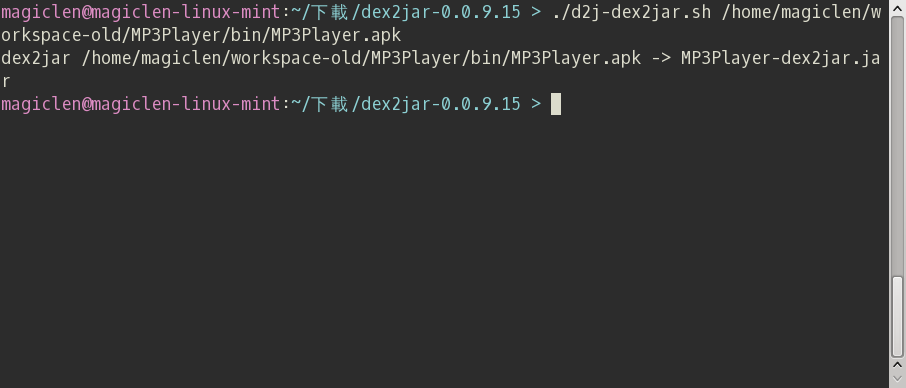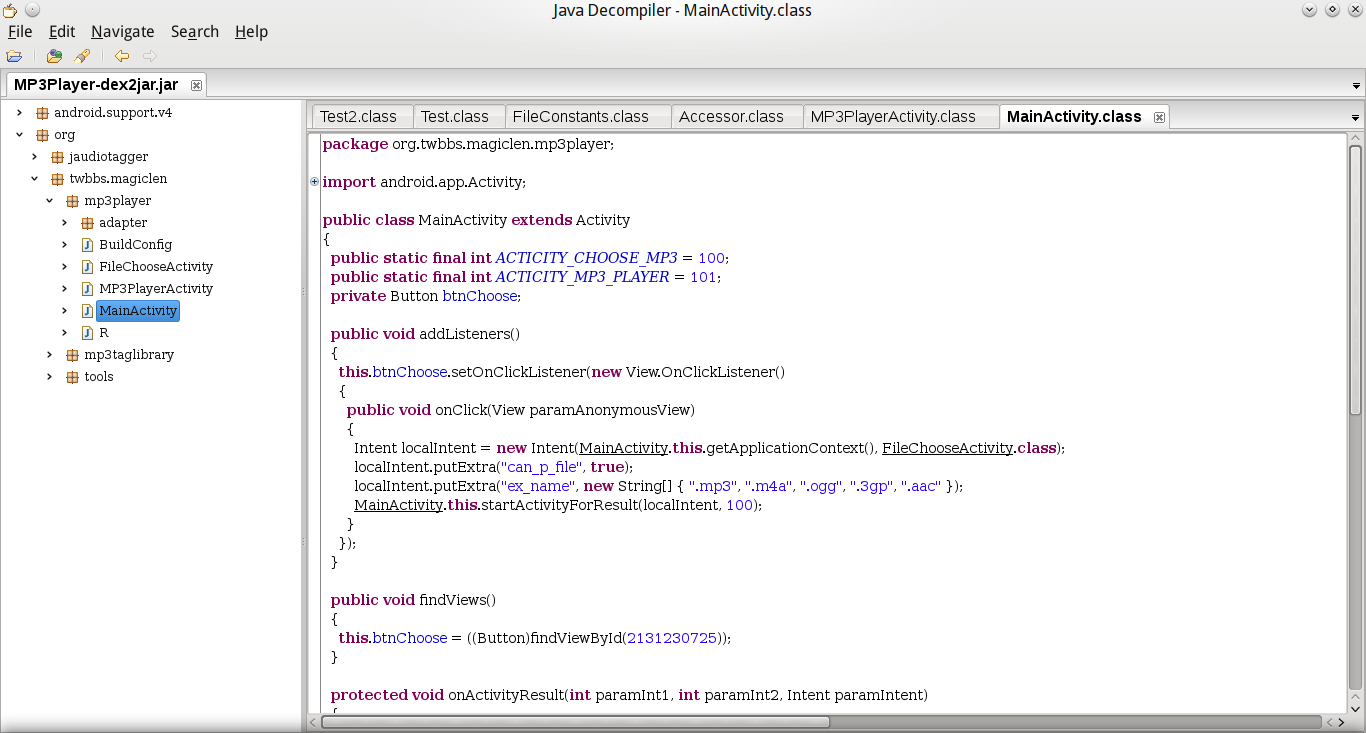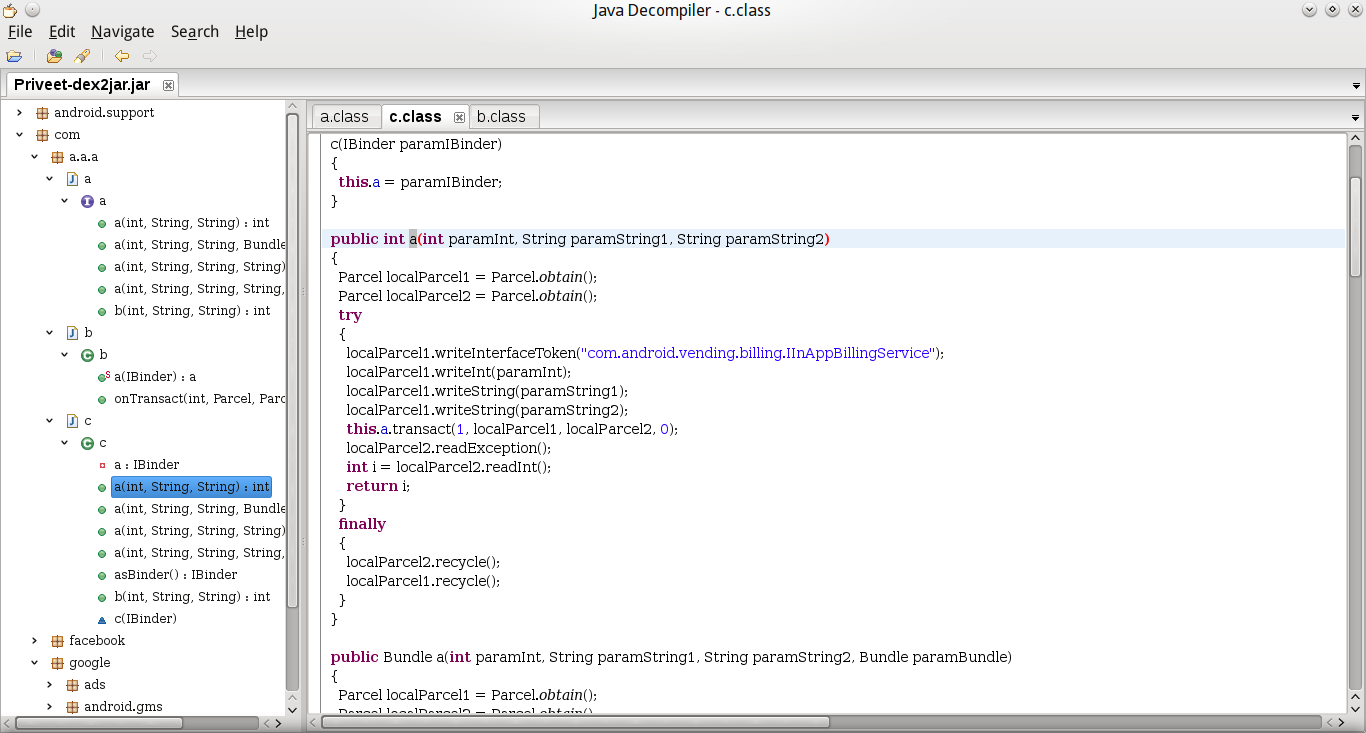6
1
|
How can I tell what type my shell is? ie, whether it's traditional sh, bash, ksh, csh, zsh etc.
Note that checking
$SHELL or $0 won't work because $SHELL isn't set by all shells, so if you start in one shell and then start a different one you may still have the old $SHELL.$0 only tells you where the shell binary is, but doesn't tell you whether /bin/sh is a real Bourne shell or bash.
I presume that the answer will be "try some features and see what breaks", so if anyone can point me at a script that does that, that'd be great.
|
9.25.2014
(轉貼)How do I tell what type my shell is
9.08.2014
(轉貼)Android 反編譯與防止被反編譯
Android 反編譯與防止被反編譯
Android App使用Java語言進行開發,因此十分容易就可以被反編譯出近乎原始的程式碼。也因為這個特性,許多人在寫Android App的時候會喜歡去反編譯別人寫好的程式,再挪為己用,雖然很不道德,但這也是一種有效提升軟體開發速度的方法。但換個角度想,如果是自己寫的程式碼被盜走的話,這就對自己不太有利了,所以學習如何防止自己程式碼被偷也是一個很重要的課題。
Android App的安裝檔案是副檔名為.apk的檔案,可以直接在Android環境下執行,將App安裝好。若要將App上架到Google Play上,必須要先將Android專案輸出成簽署(Signed)過的apk檔。再將這個apk檔案上傳到Google Play上發佈出去。將App上架後,其他使用者就可以透過Google Play直接安裝該App。
很明顯地,提供apk檔案給別人安裝App,是十分危險的事情,因為apk檔案只要經過簡單的步驟(之後會提到)就可以反編譯出原始的程式碼。但如果覺得將App上架到Google Play上就一定安全的話,那就大錯特錯了,因為從Google Play上安裝的App,也是有辦法拿到它的apk檔。
反編譯Android程式
dex2jar在命令列下使用,命令格式如下:
d2j-dex2jar.sh apk路徑
執行命令後,稍等一下子,jar檔案就產生出來了。
防止Android程式被反編譯
Android ProGuard
Android SDK中提供了ProGuard來保護與最佳化Android App的安裝檔。身為一位稱職的Android程式設計師,在Android App發佈或是上架之前一定要使用ProGuard來保護程式碼,避免程式遭有心人士偷走。
啟用ProGuard
在Android專案根目錄下,有個「project.properties」檔案,找到以下字串,並移除掉前面的「#」,即可啟用ProGuard。
#proguard.config=${sdk.dir}/tools/proguard/proguard-android.txt:proguard-project.txt
這行文字的意思是告訴Eclipse在編譯Android的時候使用proguard對程式碼進行混淆,並指定混淆的參數設定檔。預設的Android專案會在開頭加上「#」,表示此行文字為註解,也就是沒有開啟ProGuard。
使用ProGuard
啟用ProGuard可能會遭遇的問題
由於有些程式是不可以被混淆的,例如有使用到「Class.forName」這類方法來呼叫的套件。可以藉由修改Android專案目錄下的ProGuard設定檔「proguard-project.txt」,加入-keep參數來保留指定的程式碼不被混淆。通常-dontwarn參數也會跟-keep合用,目的是要讓ProGuard不要去檢查指定Class下程式碼的錯誤(當然若有出現錯誤再加也不遲)。
有許多程式用了ProGuard之後會出現型別轉換錯誤,可以加上「-keepattributes Signature」參數,保留程式的簽名。
以下是proguard-project.txt的設定參考:
1 2 3 4 5 6 7 8 9 | -keep class com.google.** { *; } -dontwarn com.google.** -keep class com.facebook.** { *; } -dontwarn com.facebook.** -keep class org.apache.** { *; } -dontwarn org.apache.** -keepattributes Signature |
關於作者
訂閱:
文章 (Atom)